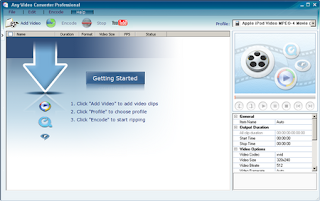 |
| Size: 15.67mb |
As a professional video converter, Any Video Converter Professional performs its excellence in video converting and video editing beyond your imagination. Easy-to-use interface, fast converting speed, loaded useful features are all integrated. This video converter helps you to enjoy videos on iPad, iPod, iPhone, PSP, Zune, other portable players and mobile phones never easier than before. Now, let's take a tour to learn more about this ultimate video converter. Besides rippping DVD and converting video, Any Video Converter also supports burning videos to DVD-R/RW, DVD+R/RW disc.
- Convert video between different formats
Convert all kinds of video formats, including MOV, M2TS, OGM, RMVB, RM, WMV, QT, FLV, MOD, TS, TP, DVR-MS, Divx, etc. to AVI, WMV, MP4, MPEG-1, MPEG-2, FLV, SWF, MKV, 3GP and 3G2 for all kinds of portable media players including iPod, iPhone, PSP, Zune; mobile phones including Google Nexus One, BlackBerry and Nokia and game consoles including PS3, Xbox360 and Wii. Click HERE to learn about the supported input formats and click HERE to learn about the supported output devices.
- Extract audio from videos
Convert video to audio formats including MP3, WMA, M4A, OGG, WAVE and AAC.
- Take snapshot from videos
Take snapshot from playing video and save as .PNG picture format, create your own picture collections from movies.
- High-Definition video converter
Served as a high-definition video converter, Any Video Converter allows you to convert AVCHD (*.M2TS, *.MTS, *.TOD), HD MKV, HD H.264/MPEG-4 AVC, HD MPEG-2, HD MPEG Transport Stream (*.TS, *.TP, *.M2T) and other high-definition video formats to standard definition video formats. Besides, high-definition video output formats including AVI, WMV, MP4 and MKV (720P & 1080P) are also available.
- Built-in YouTube video downloader and YouTube video converter
Paste URL links of your favorite YouTube videos to the program, download to your hard drive and convert to video formats you need. Downloading only or downloading and converting are available. YouTube login feature is also built-in.
- Choose YouTube video quality
YouTube videos are now available in a range of quality levels (Read details...). The video converter allows you to specify the quality level by menu Edit > Option > Online Video.
- Additional online video sharing site support
Besides, the program can download and convert videos from Google Video and Japanese NicoVideo.
- Add "Flatten and add faststart to mp4 files" to enable mp4 streaming
This program adds the MP4 Faststart option to play back mp4 video in the stream way. With this function, you can upload the converted mp4 videos to the online video-sharing websites such as YouTube. While the video has been uploaded to the website, the video can be played before the entire video will be downloaded.

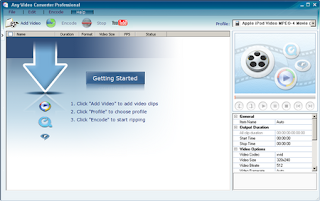

















0 comments:
Post a Comment